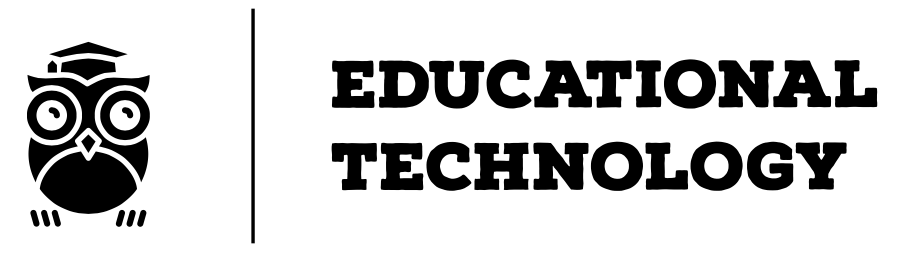How To Create & Teach An Online Course
Do you want to build and teach your own online course? This is a high-level summary of the tasks and steps involved in creating and delivering a well-designed online course. Please note that creating an online course is a highly complex process.
This summary includes:
- How to design your online course
- How to plan your lectures
- How to record your video lectures
- How to build your course
- How to foster student engagement
- How to asses students learning and how to create effective assignments
- And how to deal with accessibility and legal issues
The purpose of this paper is to help teachers and instructors create effective online and blended courses. There is a strong demand for quality online education. By quality education, we mean that an online course should have the following components or features:
- Instructional strategies based on sound pedagogical principles
- Clear learning objectives and course goals
- Student engagement
- Fun, pedagogically sound, rich and relevant activities and materials that support the goals and objectives
What are the steps in developing an online course?
First Step: Designing and Planning
- Use “backward design”
- Backward course design
- There are two Youtube videos, watch them: Grant Wiggins – Understanding by Design 1; Grant Wiggins – Understanding by Design 2
- Identify learners, use the ADDIE model
- Who are your learners?
- Learn as much as you can learn about your students
- Course level, grad students? Undergrad?
- How many students?
- Identify and define learning objectives
- Create a consistent, weekly course structure
- You may use storyboards to organize your course
- Best Practices for Developing Content Modules and Module Pages
- A typical course structure consists of:
- Module 1
- Overview
- Lecture
- Powerpoint slides, Readings, video lectures etc.
- Assignments
- Resources
- Discussions
- Task
- Module 1 Quiz
- Module 2…..
- Module 1
- Develop your syllabus
- An online course syllabus should include:
- Course information
- Required materials, like textbooks etc
- Course objectives
- Instructor information like contact info etc
- Course policies (grading etc)
- Also your syllabus should include weekly schedule:
- Lesson 1/Module 1/Week 1
- Readings
- Presentations
- Assignments
- Discussions
- Quiz
- Lesson 1/Module 1/Week 1
- An online course syllabus should include:
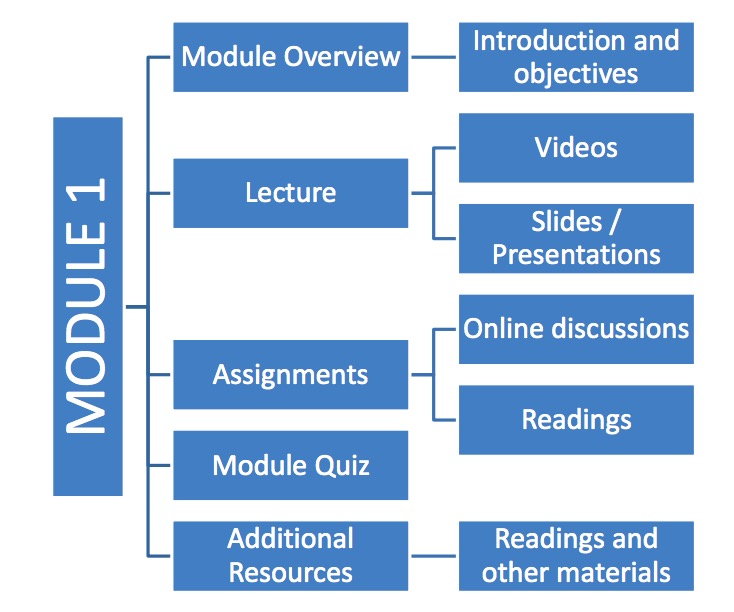
- Assessments & Assignments: Align learning objectives to course activities and assessments
- Plan your online lectures
- Copyright and accessibility standards
Second Step: Building
- Produce the course content
- Organize your lectures
- Create engaging content and activities
- You can use open source and free public resources for educational content to find content
- Record your lectures
- Powerpoint
- Copyright issues?
- Link out
- Fair use
- If needed, request permission
- Accessibility?
- After you have developed all the course activities materials, you are ready to deploy and track e-learning content. You may use your school’s or organization’s tool (e.g., Desire2Learn, Canvas, BlackBoard or Moodle). You may also use other options.
- Post your content
Third Step: Teaching
- Foster Student-to-Student Connections
- Use technology to enhance collaboration
- Blogs, Wikis, Social Media, Skype, etc
- Design discussion activities
- Group assignments and works
- Use technology to enhance collaboration
- Connect with your students
- Timely feedback
- Show your face
- Join, as instructor, discussions
- Answers questions / emails
- Engaging activities
- Synchronous sessions?
- Create a strong learning community among students
- 10 Principles of Effective Online Learning: Best Practices in Distance Education
- Active Learning in Online Courses
- Foster student interaction
- Discussions and communications
- Instructor communication
Ready to Go?
Make sure that:
- You evaluate your online course using these rubrics (one or more):
Tools
Videoconferencing:
Lecture capture / Screencasting / Video Editing
Online Collaboration Tools
- Google Docs
- Blogging > WordPress
Presentation
Testing / Grading
File Sharing / File Hosting